Lately I am only building application with Spring Boot, where I use Thymeleaf front end templating engine.
A very powerful combination, but sometimes you need other Front end frameworks, like Bootstrap or JQuery and more.
Problem
You can add all the required files of the desired front end frameworks to the resource directories for your static files, like css and javascript.
I found out is a lot of work to get all these files, but some of these projects has dependencies with other projects. Then it gets messy.
Solution
Head over to WebJars, to find your needed frameworks. Select the version and the Build tool and you get the required code to add to your build file. In my case it Maven. So I added the Dependency code to my pom.xml and run a ‘mvn clean install’ and voila all the files are added to my project.
When there is an update of project, just increase the version number and rerun the ‘mvn clean install’ to get up to date.
How to use
The files are not visible under the resource folder. But can used directly in your html files.

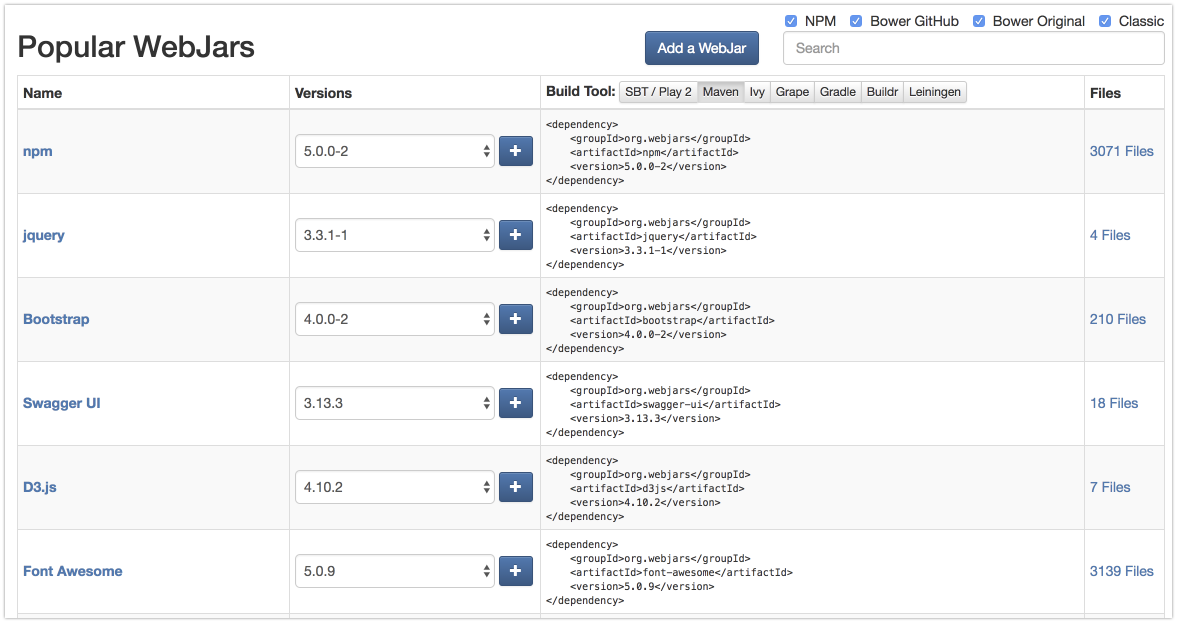
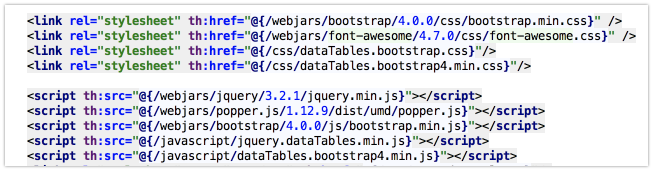
Proudly created by my Salesforce colleague James Ward.
https://www.jamesward.com/2012/10/31/webjars-officially-launched
Thank him for it