Recently I did some investigation to use Bower in XPages. Bower is a very powerful tool to keep all your front end frameworks updated and also keep track of dependencies.
Today I was adding Bower support to an existing XPages app, by adding the bower.json and .bowerrc files to the root of the GIT repository of this On Disk Project.
I changed the bower.json to my needs and opened the Terminal and cded to root of GIT repository and executed ‘bower install’
The Bower install ended with an error, and nothing was installed.
[dropshadowbox align=”none” effect=”lifted-both” width=”600px” height=”” background_color=”#ffffff” border_width=”1″ border_color=”#dddddd” ]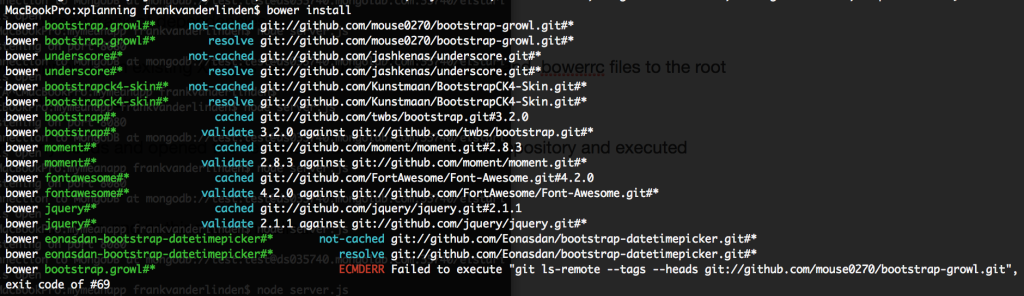 [/dropshadowbox]
[/dropshadowbox]
Solution
After some searching I found that the problem, in my case as I am on a MacBook, was Xcode. On 19 September I installed an update of Xcode.
The latest Xcode has updated license agreement, and it should first be read and accepted, before you run Xcode.
In my case I only installed the update and did not started Xcode.
So Bower was blocked by Xcode to finish. Apperently Bower on Mac is using Xcode.
After I run a command to ‘sudo xcodebuild -license’. The license was opened in Terminal.
[dropshadowbox align=”none” effect=”lifted-both” width=”600px” height=”” background_color=”#ffffff” border_width=”1″ border_color=”#dddddd” ]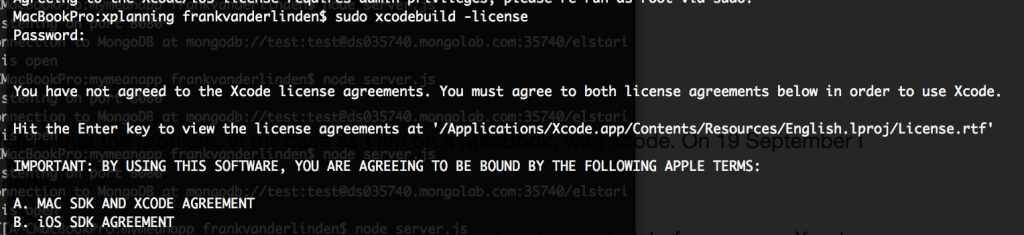 [/dropshadowbox]
[/dropshadowbox]
After scrolling through some pages I reached the end to type ‘agree’.
Next I was able to run ‘bower install’ without errors and everything was perfectly installed in my On Disk Project.
[dropshadowbox align=”none” effect=”lifted-both” width=”600px” height=”” background_color=”#ffffff” border_width=”1″ border_color=”#dddddd” ]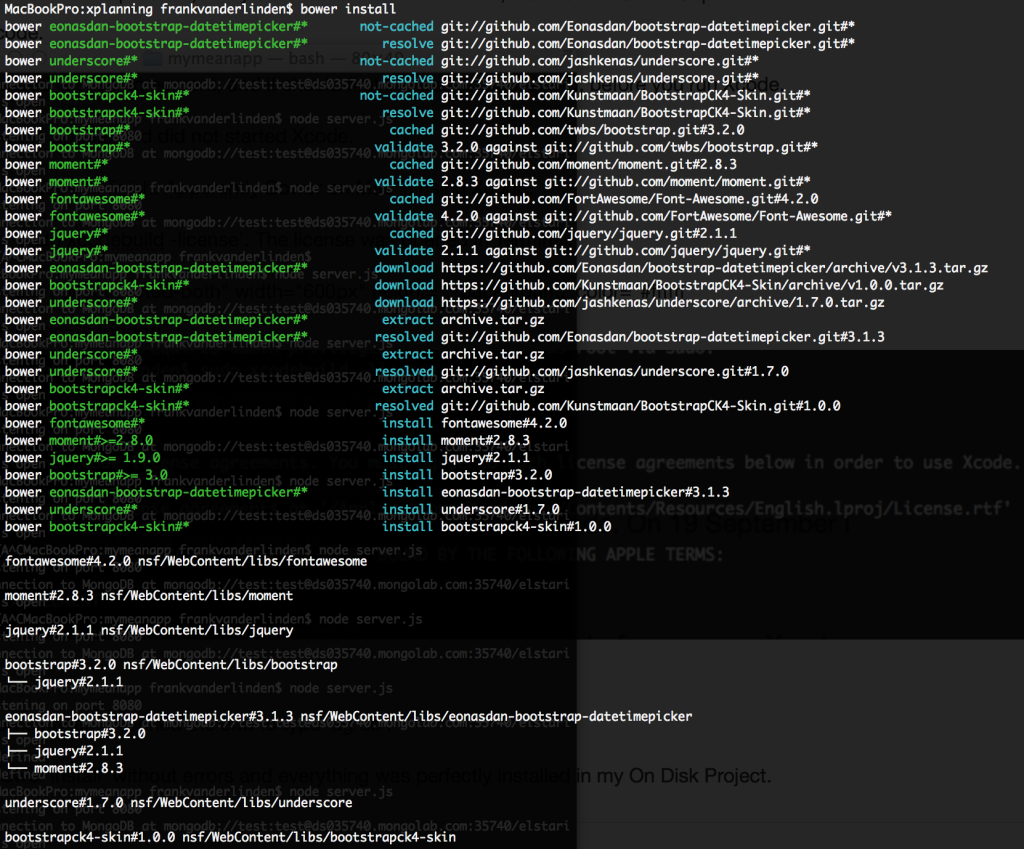 [/dropshadowbox]
[/dropshadowbox]
