In the beginning of XPages development I had some diffeculties to get my head around Themes.
Now a days I benefit from the benefit of the themes. It is one of the first files I create in a database
Themes are extremely powerful.
With a theme you can control your whole XPages application, both web and Notes client
Location
Themes can be found in a Notes database under Resources –> Themes. And to benefit from themes, goto XSP properties ( how can be found Application Configuration ). On the first tab you can select via de dropdown box a theme.
When you have saved your own theme file, it should be selectable.
Save the XSP properties and, if necessary, build your project.
[dropshadowbox align=”none” effect=”lifted-both” width=”250px” height=”” background_color=”#ffffff” border_width=”1″ border_color=”#dddddd” ]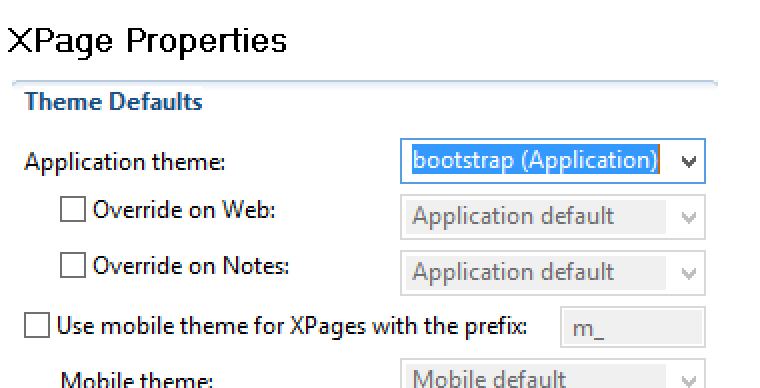 [/dropshadowbox]
[/dropshadowbox]
some basics of a theme
A Theme is pure XML as lots of other parts of XPages development. As XML should be valid, and in themes it also the case. Be aware of compilation errors.
In a Theme you can specify resources, override existing controls. And of course extending existing themes.
Next blog will about the XML syntax

i am a bit curious where do you find easily the description of all the control properties
wait till part two
You can find a list of core control themeId in the Mastering XPages Press Book
http://www.ibmpressbooks.com/store/mastering-xpages-a-step-by-step-guide-to-xpages-application-9780133373370
There is an interesting section “Theming on steroids”
Or in the IBM Documentation :
http://www-01.ibm.com/support/knowledgecenter/SSVRGU_9.0.1/com.ibm.designer.domino.ui.doc/wpd_theme_naming_control_ent.html