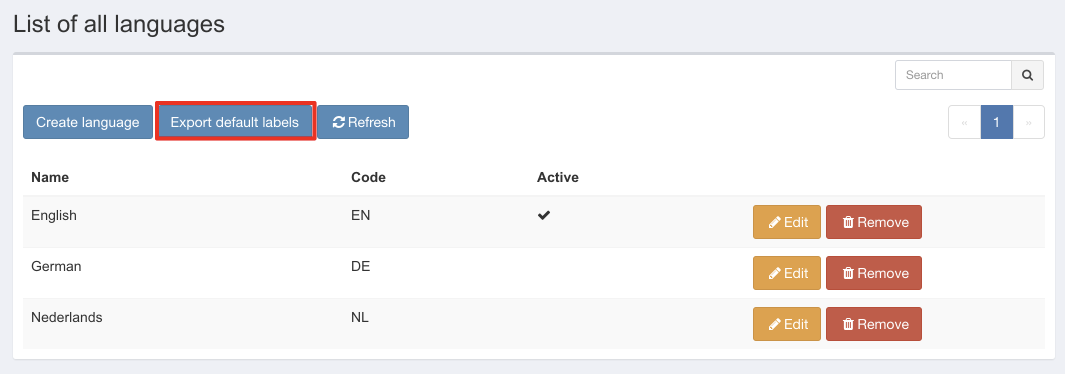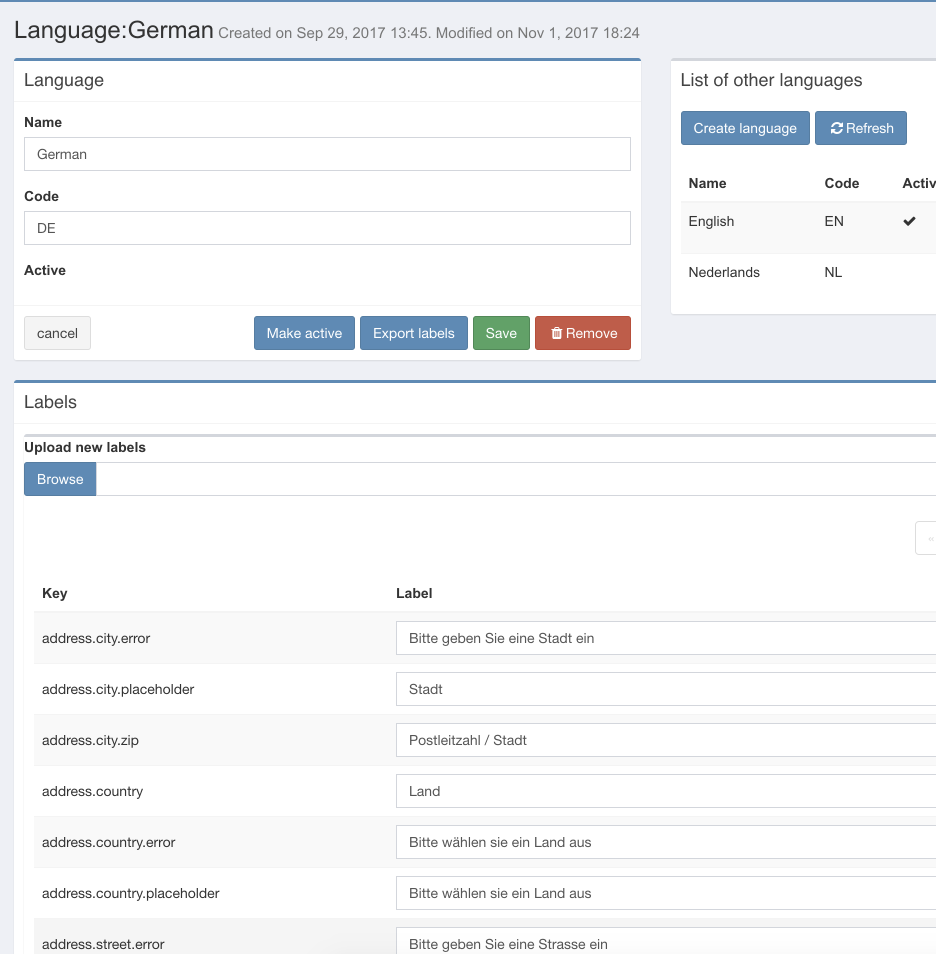One of the latest features I had add to HR Assistant is multi language support.
It was obvious we needed this new features, as not the whole world is talking English
One of my goals was to make it as configurable as possible.
Default language
The default language of the application is still English. All the labels are stored in the application it self as a property file if there are no languages configured these property file will be loaded.
On the overview page of the languages is the possibility to download this property file with all the labels to make it easy to translate all the labels before adding to the application
New language
By clicking the button ‘Create language’, there will be a new language page opened, with all the labels already filled at the bottom of the page.
Give it a meaningful name and code.
The important part is at the bottom, the labels.
You can fill in the labels on the page it self, but just above the labels is upload functionality to import the already translated default property which you can download from the language over page.
By saving the page all the labels will be stored in the database.
Switch language
To switch the application to another language, open the language page of preference and click the ‘Make active’ button. In the background the application will switch to the other language.
By refreshing the browser HR Assistant has changed to the active language.
Export language
On the Language page there is another button, ‘Export labels’. By clicking this button, the user will get an export of all the keys and labels as property file.
Conclusion
In my opinion we have now a highly flexible solution for multi language support in HR Assistant.
If you want to know more of HR Assistant leave me a comment.