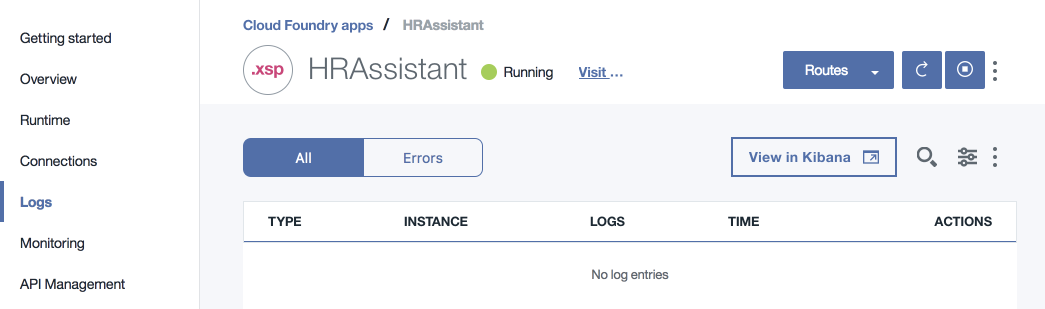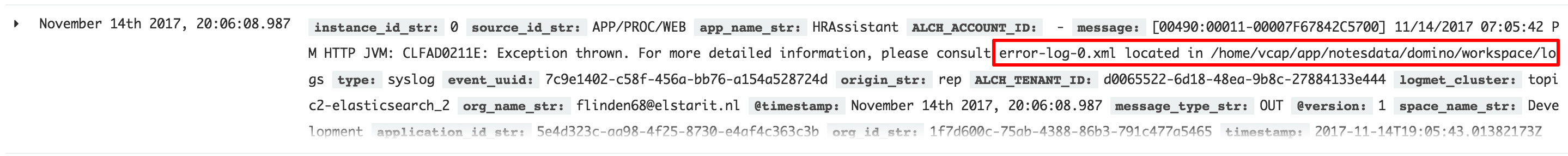Last night when I deployed a new version of HR Assistant to Bluemix I ran in some troubles.
When the application was deployed and tried to access it via de Application URL I got a 500 internal error.
Find the log
First step was to open the log page, but was not very explanatory.
Next step was to open Kibana. There I found more information.
As you can see, I need to consult the error-log-0.xml file for more information
The challenge is where to find this log file.
Solution
I started, in my case, a Terminal window, to login on Bluemix.
Next was to start a SSH session for my app. This can be done by
[dropshadowbox align=”none” effect=”lifted-both” width=”auto” height=”” background_color=”#ffffff” border_width=”1″ border_color=”#dddddd” ]bx cf ssh HRAssistant[/dropshadowbox]
After that I was able to open the error-log-0.xml file with the command
[dropshadowbox align=”none” effect=”lifted-both” width=”auto” height=”” background_color=”#ffffff” border_width=”1″ border_color=”#dddddd” ]
cat app/notesdata/domino/workspace/logs/error-log-0.xml
[/dropshadowbox]
Now it was easy to find the cause of the Internal Error.
After I fix the issue, I uploaded a new version, which runs without problems.